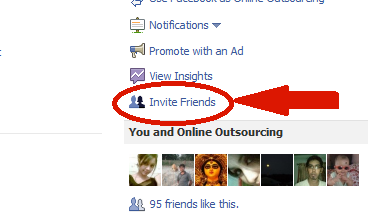The turn of the 21st century brought about a lot of changes, including changes in blogging. Because of the technology bloggers got a whole new way to write and present their blogs with lots of decorated items. They can now throw lots of interesting image instead of writing text as well as use short videos to intrigue the visitors. Even one can update one's blog when he is on journey with the help of a PDA or Netbook or something like that.
There are mainly two types of blogs
1. Basic Blogs
2. Expository Blogs
Basic Blogs are mainly used for making content interesting, collecting interesting images from internet and to make their various comments.
On the other hand Expository Blogs mainly emphasize on the content of the blog like the writings of the blog.
Again there are several other types of blogs that fall under these two main broad categories.
Some of these include:
• Group Blog – A variant of the same basic blogs but with multiple authors
• Topic – Blog writing based on a specific set of topics (such as politics, news, religion, education, etc.)
• Journals – Diaries; usually expository and of interest to the writer, family and friends
• Photo – As the name suggests, this is a graphic heavy blog with photos, etc.
• Linkblog – Similar to the regular basic blog but with only links and without commentary
• Public relations – Blogs geared towards public relations, advertising, etc
Some of these include:
• Group Blog – A variant of the same basic blogs but with multiple authors
• Topic – Blog writing based on a specific set of topics (such as politics, news, religion, education, etc.)
• Journals – Diaries; usually expository and of interest to the writer, family and friends
• Photo – As the name suggests, this is a graphic heavy blog with photos, etc.
• Linkblog – Similar to the regular basic blog but with only links and without commentary
• Public relations – Blogs geared towards public relations, advertising, etc
• Other – There are many other types and categories of blogs that can fall in this line as well.
There are so many different things that blogs are used for these days.