- Log in to your Adsense Account first.
- Check out all the Adsense Tabs and find the tab named "Adsense Setup".

- You will get four options here. They are like Adsense for content, Adsense for search, Adsense for feeds, Adsense for domains.
- Click on "Adsense for content".

- Then click to "Continue".
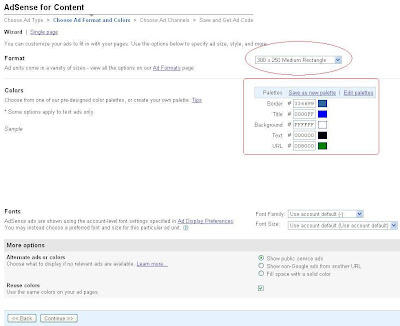
- Now in the format option select which formatted Ads you want to display in your site. Horizontal or vertical or some other else.
- After that pick the colors of all of the options like boarder color, title color, background color, text color, url color etc.
- Now click "Continue".

- There comes the following types of page.
- Click on "Add new channel" option.
- Now click on "Continue".

- Name the unit of Adsense you have just created.
- And finally click on "Submit and Get Code".
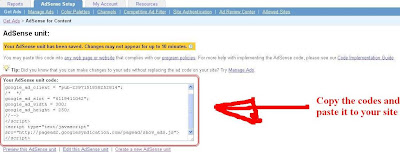
- There comes a page like the above one.
- Now your task is to copy the codes and paste it to your site.
- Within 10 minutes your Ads will be visible.
- Copy the codes in the body tags of your HTML page code.
No comments:
Post a Comment